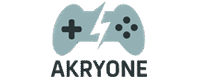How to Make Your First Roblox Game with Roblox Studio (2025)
Are you navigating through how to make a Roblox game? We’ve got you covered!
If you’re into games, you must have heard of Roblox. Unlike Minecraft, it is a popular game among youngsters that promotes creativity.
Before diving into the step-by-step guide to creating a Roblox, you need to familiarize yourself with the platform’s landscape to build your own game. Gaming is a huge growing market, and finding a reliable Game app development company can be the first step towards success.
For a quick overview, Roblox is a popular online platform that helps users create, publish, and play games. It provides a unique set of tools and resources that enable both novice and experienced developers to bring their ideas to immersive games.
What if I told you you could create a simple game in only a few hours? That sounds crazy, right?
Without further ado, let’s move forward to learn how to make your own Roblox game like a pro.
Step-by-Step Guide on How to Make a Roblox Game
If you’re wondering how to make Roblox games, you need two things to build a game: Patience and Creativity.
It is quite easy to make Roblox games, and even kids can do them with the right resources and knowledge. Roblox has its own game editor platform called Roblox Studio, which allows games to be created without technical coding expertise. If the thought, “my kids wants to make an app,” is constantly nudging your mind, check out our blog for detailed guidelines.
Here are the following ten steps to make a good Roblox game:
Step 1: Download and Begin Roblox Studio
Before getting started on how to make a game on Roblox, you need to download Roblox Studio from the Roblox website. Once installed, you must launch Roblox Studio and login using your Roblox account. Logging in will give you access to the tools and resources required to build a game.
Step 2: Explore Game Templates
Roblox Studio enables users to access a wide range of game templates immediately. These templates include pre-built game structures that save you time and effort.
In the main menu, click “New” and browse through the list of templates. There are also other options available to check out, such as Obby (Obstacle Course), Racing, and Tycoon.
Step 3: Pick the Obby Template
If you’re learning how to make a game on Roblox, choose the Obby template. This template allows players to navigate obstacle courses by jumping, climbing, and dodging obstacles.
To get started, select the Obby template and click “Create” to open a pre-made obstacle course that you can customize and expand to make your own, allowing you to create a unique and exciting game without any hassle.
Step 4: Discover the Game Workspace
Once you have imported your Obby template, spend some time getting to know the game workspace. There are various panels and tools available for you to use when navigating through how to make a Roblox game, such as Explorer, Properties, and Toolbox.
The Explorer panel summarizes all items in your game, while the Properties panel enables you to adjust the settings of specific items. At the same time, the Toolbox provides a wide range of resources, including 3D models, decals, and scripts, that can be integrated into your game to improve its features and functionality.
Step 5: Adding Colors in Obby
Adding colors to your Obby enhances its visual appeal and makes it more enjoyable for players. Choose a block or section within your course of obstacles and proceed to the Properties tab.
Locate the “BrickColor” attribute and click on the color box to select a different color. Try various colors on different sections of your Obby to create a lively and appealing look.
Step 6: Resizing Blocks
To adjust the level of challenge and design of your Obby, you may have to resize blocks and sections. Choose a block, and you will notice small handles that appear around it.
To adjust the block size, click and drag the handles provided. The Scale tool in the toolbar can also be used for more accurate resizing. Alter the dimensions of platforms, jumps, and obstacles to produce a distinct and demanding adventure.
Step 7: Editing Element Speeds
While navigating through how to make a Roblox game, you can change the speeds of moving obstacles to add more dynamism to your Obby. Choose a mobile component, like a turntable or a shifting object.
In the Properties panel, search for options that pertain to speed or velocity. Change these values to adjust the speed of the obstacle. Make sure that your game stays enjoyable by keeping a balance of difficulty and playability effectively.
Step 8: Creating Game Challenges
Building different obstacles to your Obby ensures that players remain interested and amused. Think about adding features like timed jumps, platforms that disappear, or hazards that move.
You can also utilize the Toolbox to discover models and scripts that will assist you in producing these challenges. Try out various concepts and experiments to find the most effective strategies for your game.
Step 9: Improve the Visuals of the Challenges
Improving the appearance of the game challenges makes it more thrilling for players. The visuals may include different textures, materials, and unique effects.
To accomplish this, choose an item on the workspace and navigate to the Properties panel. Search for the “Material” attribute to modify the texture and the “Transparency” and “Reflectance” attributes to include special effects. Decals and particles can also be utilized to increase the level of intricacy and movement in your challenges.
Step 10: It’s Time to Test!
It is essential to test your game to make sure everything functions as planned. To enter play mode in Roblox Studio, simply click on the “Play” button. This enables you to experience what it’s like to play your obby. Try out all the obstacles to ensure they are enjoyable and doable.
After you are happy with your game, you can release it on Roblox for others to experience and have fun with. If you’ve launched your game app online and want to keep the performance optimal, you can opt for our mobile app maintenance and support services.